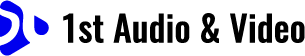How to factory reset JBL FLIP 5? How to wipe all data on JBL FLIP 5? How to restore default settings on JBL FLIP 5?
If you’re experiencing problems with your JBL FLIP 5 or you just want to reset the paired devices list this tutorial will show you how to perform a Hard Reset on your JBL FLIP 5.
We’ll also be going over how to reset other types of JBL Flip Speaker Step by Step.
Different models of JBL Flip speakers have different reset procedures. The specifications for each model are listed below to make things simpler.
Note:
Any paired devices’ settings will be erased and your current Wi-Fi configuration will be cleared when you reset your speaker.
Table of Contents
Reset a JBL Flip 5
1. Turn on the JBL Flip 5
Press and hold the Power button until it lights up.
Find the Power button, as shown in the last picture above.
Then, the Power button lights up along with the battery power scale, as shown next. The speaker does not enter Bluetooth pairing mode in this instance because we have already paired it with Bluetooth devices. We know that because the Power button glows solid gray, rather than blinking blue.
2. Wait for the Power Up Sound
A rising rock guitar strum sound is produced when the JBL Flip 5 is turned on. After this sound has finished, the Flip is ready for use.
3. Press the Volume UP and Play-Pause Buttons Together to Start the Factory Reset
See the next picture to find the Play-Pause and UP Volume buttons.
The Flip 5 JBL then enters factory reset, as seen in the picture below. Note that both the Bluetooth and Power buttons light up gray-white for a couple of seconds. Next is shown, followed by a brief pause before the speaker turns off. The power-down guitar sound plays as all the lights go out.
4. Check that the Factory Reset of the JBL Flip 5 Worked
As mentioned in step 1 above, restart the device afterward.
Following a reset, the speaker now appears in Bluetooth discovery mode, as displayed in the image below. Note that the Bluetooth button blinks white to denote this. When the Bluetooth button blinks, this means that the unit is not currently paired. In fact, we anticipate that after a factory reset, it won’t pair with anything.
5. How to Factory Reset the JBL Flip 5 is now complete!
We’ve completed the factory reset. The speaker can now be packaged up for sale or paired with your preferred Bluetooth devices once more. Any previously paired Bluetooth device within range of the device will no longer automatically connect to it. Manually pair the Flip 5 with a phone or tablet to restart automatic Bluetooth pairing. When Bluetooth is enabled on both the speaker and the connected device, pairing will then happen automatically once more.
Reset Other JBL Flip Speakers
JBL Flip 1 Reset
The first JBL Flip speaker, the JBL Flip 1, was made available in 2012. It is a versatile speaker that is incredibly portable, and it was a great purchase at the time.
Over 5 years have passed since it was discontinued.
- Put your speaker on mute.
- 30 seconds of sustained pressure on the Power button.
JBL Flip 2 Reset
- Power on your device.
- The volume + button and the Phone should be pressed and held simultaneously.
- For approximately 5 seconds, hold this position.
- As it resets to its factory default settings, the device will power off.
- When you restart your device, the factory default settings will have been restored.
JBL Flip 3 Reset
As a predecessor to the Flip 4, which debuted months later, the JBL Flip 3 was released in July 2016.
- Power on your device.
- Press and hold the play and the volume + buttons at the same time.
- Hold this position for five seconds at a time.
- When the factory default is restored, the device will shut off.
- Your Flip 3 will have returned to the default settings after you restart it.
JBL Flip 4 Reset
November 2017 saw the release of the JBL Flip 4.
The pinnacle of portability and convenience, ideal for hands-free voice calls with simple controls that let you answer calls, get messages, and even play your favorite music.
- Power on your device.
- Press and hold the play and the volume + buttons at the same time.
- For about five seconds, hold this position.
- The device will power off as it restores to the factory default
- Your Flip 4 will have returned to the factory default after you turn it on again.
JBL Flip 6 Reset
On December 2, 2021, the JBL Flip 6 became available to the general public. It’s a wonderful speaker with excellent sound quality. However, it could run into problems just like any other product. It might be best to reset it in this situation.
To reset the JBL Flip 6 speaker, just follow these simple steps:
- Turn on your Flip 6.
- Next, press and hold the play ▶️ button and the volume + button together.
- Hold on to this position for approximately 5 seconds.
- When the device turns off, it will restart with its default settings.
- When you turn on your Flip 6 again, the factory default settings will be present, just like when you first bought it.
Conclusion
Here are the guides on how to reset your I hope it’s useful to your JBL Flip Speaker.
FAQs
How Do I Hard Reset a JBL 5?
JBL Flip 5 Reset
- Power on your device.
- Hold down the volume + and play buttons at the same time.
- Hold on to this position for about five seconds.
- As it resets to the factory default, the device will power off.
- Your Flip 5 will have returned to the default settings after you turn it on again.
Why is My JBL Flip 5 Not Turning on Or Charging?
1) Replace the USB charging cable 2) Reset your device. Clean out any dirt or debris that may be in the port. Replace a bad battery. 5) Try charging it one last time with a different charger. If this doesn’t work, you’ll need to contact customer service for more involved repairs.
Why is My JBL Speaker Not Responding?
Reset The Speaker
JBL Xtreme/JBL Flip: Depress the Volume + button as well as the Resume button simultaneously. Hold both buttons down until the device shuts off. Hold the Mute toggle down until the JBL Link turns off, at which point you can release it to start over.